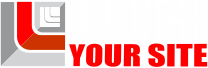150 Most Wanted WordPress Tips, Tricks, and Hacks
All the WordPress bloggers already know that there are different themes and default features available while blogging. However these are limited. Yes, you can find an original theme, if you research a lot, but there is a good chance you will see the exact theme somewhere else as well so you can say goodbye to your imagined originality. You can compensate this with a nice content of course, but the design is also really important to make visitors read you.
If you want to go for a new unique look, you will have to get to know the PHP code of your blog and start being creative. Sometimes you just see a blog that has an amazing and creative design and you can’t help it wonder – how did the blogger achieve this? Well there are some tips and tricks that you can learn from the more experienced.
Whether it’s about changing the colors, administrating the comments or adding different new unusual features to your interface – you can learn it all step by step.
We found 150 WordPress tips, tricks and hacks that you can definitely find useful and we hope to hear back from you, telling us about the improvements you made or any other suggestions.
WordPress Tips, Tricks, and Hacks
1. 11 Ways to Create a Mobile Friendly WordPress Site
2. 25+ Extremely Useful Tricks for the WordPress Functions File
3. 4 Ways to Exclude WordPress Category from RSS Feeds
5. 5 Tips for using AJAX in WordPress
6. Add a favicon to your WordPress blog using a hook
7. Add Breadcrumbs to Your WordPress Blog
8. Add Gravatar for post author
9. Add Menus to the Admin Bar of WordPress
10. Add Thumbnails to WordPress with Custom Fields
12. Advanced Power Tips for WordPress Template Developers
13. Advanced WordPress Comment Styles and Tricks
14. Automatic WordPress Thumbnail Without Custom Field
15. Buy Me a Beer
16. Control your own WordPress Custom Fields
18. Create an Ajax-based Auto-completing Search Field
19. Create and show categories image
20. Create really cool WordPress date button
21. Create Users Automatically In WordPress
22. Creating Helpful and Effective WordPress Archives
25. Custom Pagination without WordPress Plugins
26. Custom Post Types in WordPress 3.0
27. Custom WordPress Homepage with Customizable Widgets
28. Custom WordPress Login Pages – Best Practices and Tutorial
30. Customize WordPress Login Logo without a Plugin
31. Declare Multiple Widgetized Areas
33. Delete all Feed Cache via SQL in WordPress
34. Display categories in horizontal Drop-Down menu
35. Display Google Docs spreadsheets in WordPress
37. Display Twitter messages in WordPress
38. Dynamic jQuery Feature Post Slider For WordPress
39. Embed Google Ad (AdSense) in first wordpress post
40. Exclude certain categories from being displayed
41. Exclude Post from WordPress Feed
42. Exclude Posts and Pages in WordPress Search
43. Format images for feed readers
44. Free tools for WordPress Backup
46. Google Syntax Highlighter for WordPress
47. Hiding Advertisements For Single Posts
48. Highlight author’s comments
49. Highlight WordPress Category when on a Single Post
50. How to Add a Dynamic Copyright Date in WordPress Footer
51. How to Add a Print Button To Your Theme
52. How to Add A Shortcode in WordPress?
53. How to Add Adsense Code Manually in Post Using Shortcode
54. How to Add an Author Info Box in WordPress Posts
55. How to Add an Email Button To Your Theme
56. How to Add Twitter Tweet Button on your WordPress Blog
57. How to Allow Contributors to Upload Files in WordPress
58. How to Automatically Create Bit.ly Links for Blog Posts
59. How to automatically remove the Nofollow from your posts
60. How to Automatically Use Resized Images Instead of Originals
61. How To Avoid Duplicate Posts
62. How to Build a Custom WordPress Theme from Scratch
63. How to Change Header Logo in WordPress Dashboard
64. How to create a mobile WordPress theme with jQuery Mobile
65. How to Create a Theme Development Environment for a Live WordPress Site
66. How to Create a WordPress Options Panel
67. How to Create a WordPress Plugin
68. How To Create a WordPress Theme: The Ultimate WordPress Theme Tutorial
69. How to Create an Author Info Section in WordPress
70. How to Customize Fonts in a WordPress Blog with CSS3
71. How to detect mobile visitors on your WordPress blog
72. How to Disable Automatic formatting in WordPress posts
73. How to Disable Comments on All Posts in WordPress
74. How to Display “Time Ago” for Posts and Comments
75. How to Display Ads Only to Search Engine Visitors in WordPress
76. How to Display Facebook Statuses on WordPress Blog
77. How to Display Feedburner Subscriber Count in Text
78. How to Display Related Posts in WordPress Without a Plugin
79. How to Display Twitter Follower Count in Text
80. How to enable Multi-Site option in WordPress 3.0
81. How to Highlight the Search Terms in Results in WordPress
83. How to Increase the Maximum File Upload Size in WordPress
84. How to Install and Setup W3 Total Cache for Beginners
86. How to install WordPress locally on a Mac
88. How To List All Posts Of An Archive, A Category Or A Search Result
89. How To Make a WordPress Events List
90. How to Optimize Your WordPress Title
91. How to Put Your Best Content Forward
92. How to Remove Ads from Select Categories
93. How to Remove Default Author Profile Fields in WordPress
94. How to Remove the Admin Bar from WordPress 3.1
95. How to Remove WordPress Update Notice from Admin Panel
96. How to set a maximum word count on post titles
97. How to Set WordPress Post Expiration Date/Time
98. How to show a different number of posts for a WordPress category
99. How to Show First Image from Post Without Plugin
100. How to Show Only a Post Excerpt
102. How to: Embed CSS in your posts with a custom field
103. Implement a sliding login panel in to WordPress with Mootools
104. Incorporate Cufon in WordPress
105. Increase your WordPress Blog Performance by using Google App Engine
106. Individual Design for any Page
108. jQuery Dropdown Navigation in WordPress
109. Make Shortcodes User-Friendly
110. Migrating a WordPress Site – FTP, PhpMyAdmin and SQL queries
112. Notifixious – Notify Users via IM
113. Open links in new windows (by default)
114. Optimize WordPress Performance with the wp-config.php File
115. Paginated Comments
116. Place a login form in the sidebar
117. Place content only in RSS Feed
118. Plugin To Add Custom Field To An Attachment In WordPress
119. Post Formats – More Creative Ways For A Theme
120. Post image the easy peasy way
122. Quick Tip: Improve your website’s 404 page
123. Random Redirect
124. Redirecting Visitors to a Temporary Maintenance Page in WordPress without a Plugin
125. Remove WordPress Multisite Feature – ToDo List!
126. Remove/Replace Content from the WordPress Database
127. Seperate Comments from Trackbacks/Pingbacks
128. Show Your Top Contributors Without a Plugin
129. Showing Random Posts In WordPress
130. Sidebar With Dynamic Contents
131. Simple Autoresize for WordPress Background Image Function
132. Step by Step Guide to Setup FeedBurner for WordPress
133. Stop WordPress From Ever Logging Out
134. Styling Different Posts in Different Ways With Post_Class
136. The Essential Elements of your First WordPress Design Site
137. Top 10 Things to do after installing wordpress
138. Using HTML5 Elements in WordPress Post Content
139. Using WordPress as Membership Directory
140. Wicked WordPress Archives in One Easy Step
141. WordPress Breadcrumbs Without a Plugin
142. WordPress Custom Fields 101: Tips, Tricks, and Hacks
143. WordPress functions.php Template with 15 Essential Custom Functions
144. WordPress How to : Style comments of every roles
145. WordPress query_posts Tips
146. WordPress Template Hierarchy and Conditional Comments
147. WordPress tip: allow upload of more file types
148. WordPress tip: Create a PDF viewer shortcode